Snippet for Never Quits graphic header
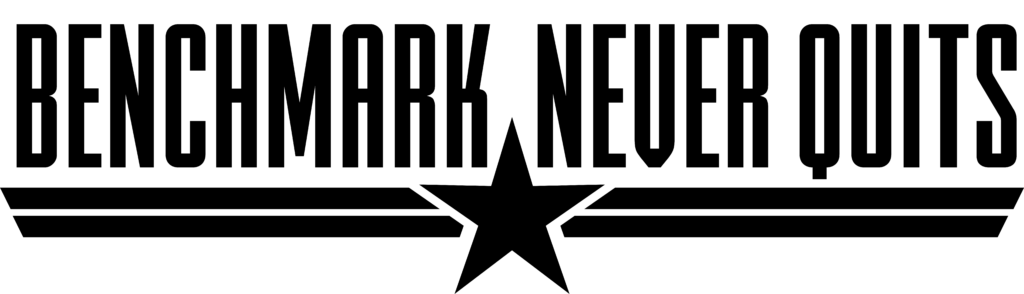
Floify milestone templates are highly customizable. You can add rich content and even links to recorded videos. For this example, our webmaster Jason created an HTML snippet for the Never Quit logo for you to easily your templates.
In Floify, go to Settings > Milestones > Edit Email Template for each milestone. Then copy the HTML below, and paste as the first line of your milestone email templates. Save and preview to make sure it looks correct. Repeat for every milestone.
<img style="display: block; vertical-align: top; margin: 5px auto; text-align: center; width: 300px; height: 86px;" src="https://marketingportal.benchmark.us/wp-content/uploads/sites/508/2019/09/BMNeverQuits-300px.png" /><br/>
The milestone table should be set up for most accounts already. If not, simply edit each milestone template and add ${LoanProgressTable} to show the milestone table in your notifications.
Email the Help Desk (helpdesk@benchmark.us) if you need any assistance.
